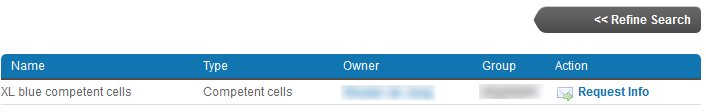You may share limited sample information to other groups within your organisation. Sharing samples to other groups, is configured at the 'Sample Type' level. For example, you may decide to allow other groups within your organisation to search and find samples of type 'Antibodies' that exist in your group. You have complete control over which groups are allowed to view your sample information.
If you have explicitly shared specific Sample Types with other groups, the sample name and the owners name and e-mail address is shared with the members of these groups. Any detailed sample information apart from its name is kept undisclosed. Other users within your organisation are allowed to send the owner an e-mail requesting for more information and/or its actual storage location.
Browse to your Sample Types management from the menu. The lock symbol refers to the default setting of non-shared for this particular Sample Type.
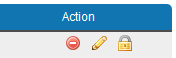
Click on the lock symbol to change the sharing settings. A popup will open listing all the available groups in your surroundings. Add one or more groups that are allow to view your Sample Name, Owner and E-mail Address.
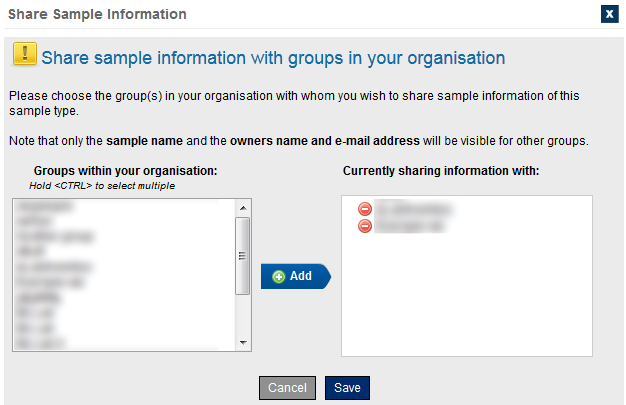
After you save the settings, the lock symbol will change into the 'World' icon, indicating that other groups which you have specified are allowed to find your samples.
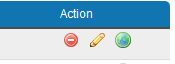
If other groups have shared sample information with your group by the procedure above, you may use the advanced search. Clicking the 'Institute Search' or 'Enterprise Search' tab (depending on your edition), will take you to a dedicated search form.
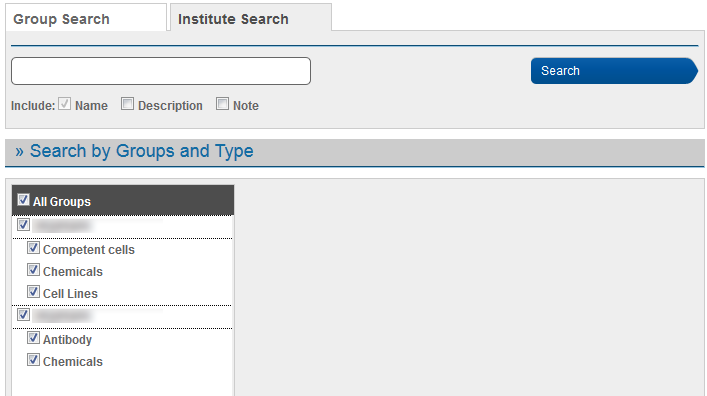
Searching for samples will result in a summarized table. Clicking the 'Request Info' link, will open your e-mail client so you may ask about the details (or storage location) of this particular sample.