Changing Sample Owner
Important Notice - In June 2024, we released a new version of our Inventory system. Updated documentation for the Inventory is available in our new Support Portal. All documentation for the entire eLabNext platform will be fully migrated to the new Support Portal over the course of 2024. Start using the new Inventory documentation.
Each sample stored in the system has a sample owner, who must be an active user in the lab. If you want to change the owner of a sample, navigate to the Sample List page and mark the checkbox of the sample that you want to transfer to another owner. Open the Sample Actions dropdown and select Change Owner.
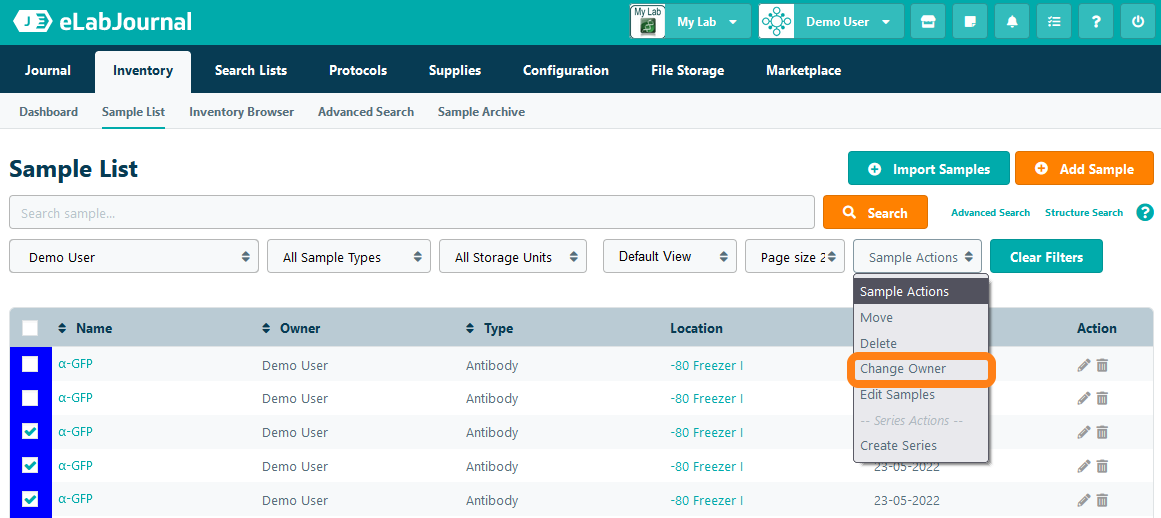
In the pop-up window, you can select the sample's new owner and click Save to confirm.
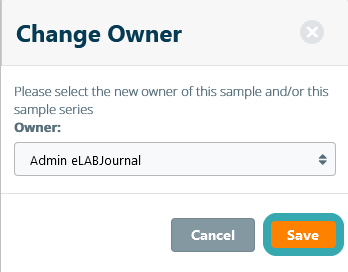
Once a sample has been transferred to the new sample owner, it can be modified by the new owner as long as they have permission to view or update their own samples in the system. Note: the person which originally created the sample remains listed in the system as the original creator, which is indicated on the sample information sheet.
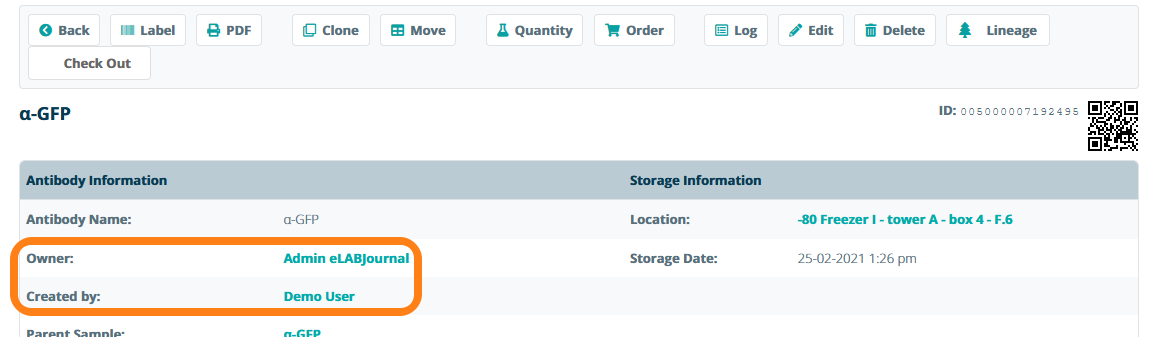
In addition to the Sample List, you will also find this option in the Sample Actions menu on the Inventory Browser page and when viewing the results of an Advanced Sample Search.