Copying Equipment
To quickly add similar devices to your lab, you can copy a device in the equipment list. Go to Configuration – Equipment and click Copy.
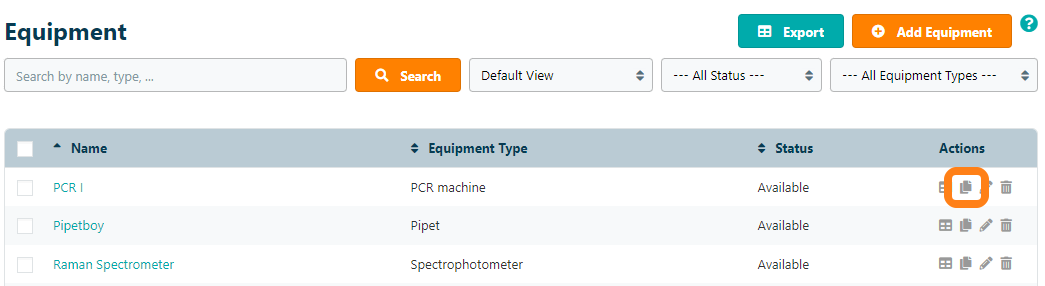
The selected device including all information and fields is opened. After changing any device information or location, click Save and Close to add the new equipment to the lab.