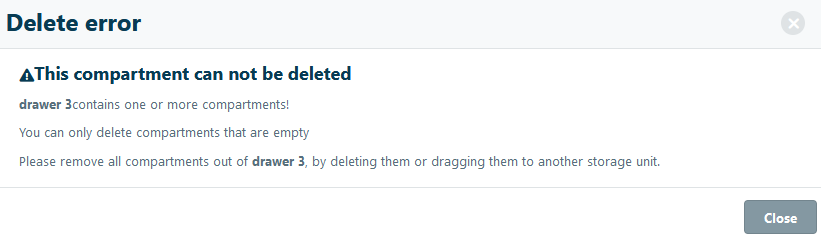Deleting Compartments
Important Notice - In June 2024, we released a new version of our Inventory system. Updated documentation for the Inventory is available in our new Support Portal. All documentation for the entire eLabNext platform will be fully migrated to the new Support Portal over the course of 2024. Start using the new Inventory documentation.
To delete a compartment, such as a section, rack, shelf or box, you can right-click on the compartment you want to delete.
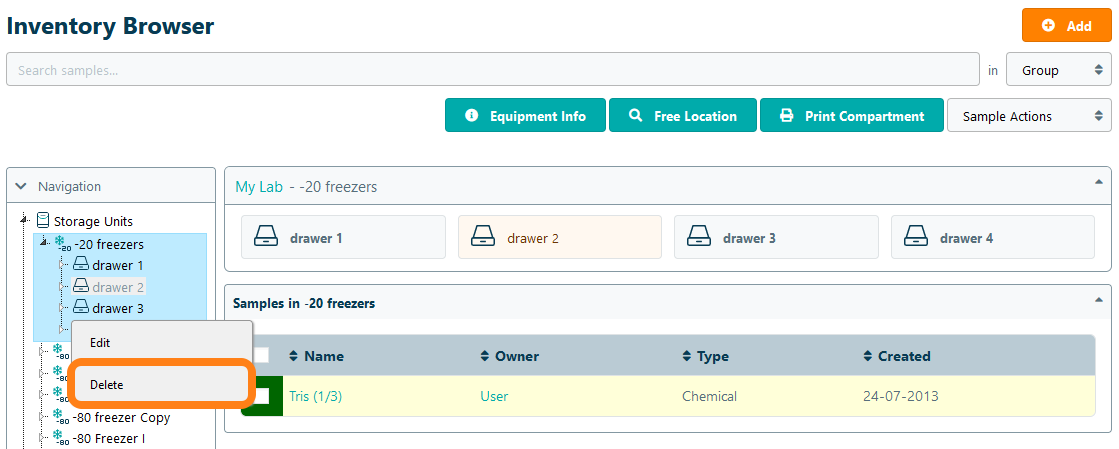
Confirm the deletion of the compartment by clicking Delete. In case the compartment you want to delete contains samples, the samples that are present in the box will be moved to the upper storage compartment from where they can be transferred to another compartment if needed. Note that the deletion of a compartment cannot be restored.