Equipment Status
Important Notice - In June 2024, we released a new version of our Inventory system. Updated documentation for the Inventory is available in our new Support Portal. All documentation for the entire eLabNext platform will be fully migrated to the new Support Portal over the course of 2024. Start using the new Inventory documentation.
To disable equipment for use go to Equipment and click Status.
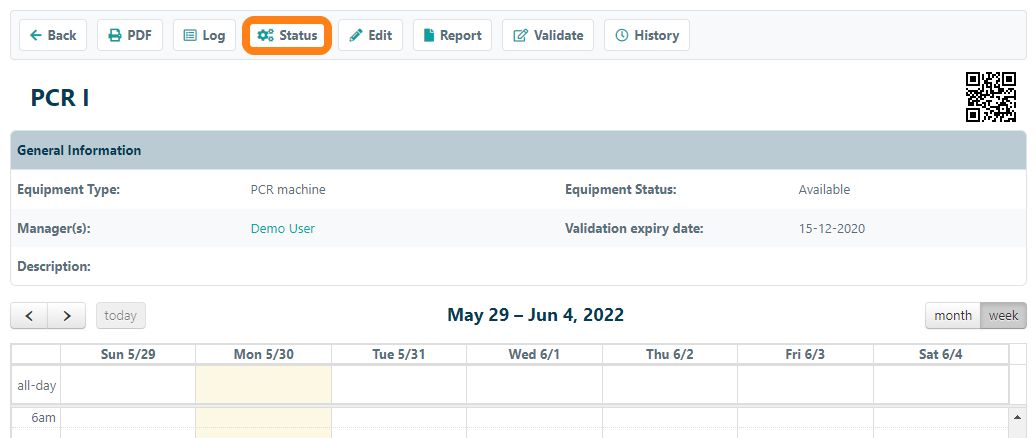
Here you can change the status and the new status. When setting a device to unavailable one of the following reasons can be selected:
- Decommissioned - Equipment can no longer be used and will not become available in the future
- In Repair - Equipment is in repair and is temporarily unavailable
- Outsourced - Equipment is temporarily unavailable as it is currently not in the lab (e.g. sent to a different department)
- Pending Validation - Equipment is currently being validated or maintained.
After selecting a status click save to save the new status.
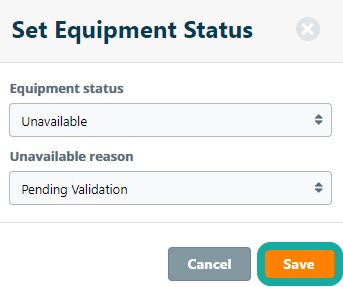
For Equipment with the status unavailable, no reservations can be made.