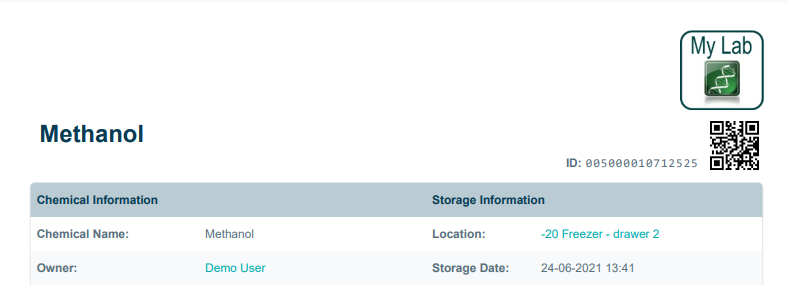General
To change the group settings, navigate to Groups and click Edit. In the General tab, you can change the following settings:
- Group name - change the name of the group
- Group Description - change the group description
- Website - add a website
- Join Settings - change the join settings
- Logo - change the logo
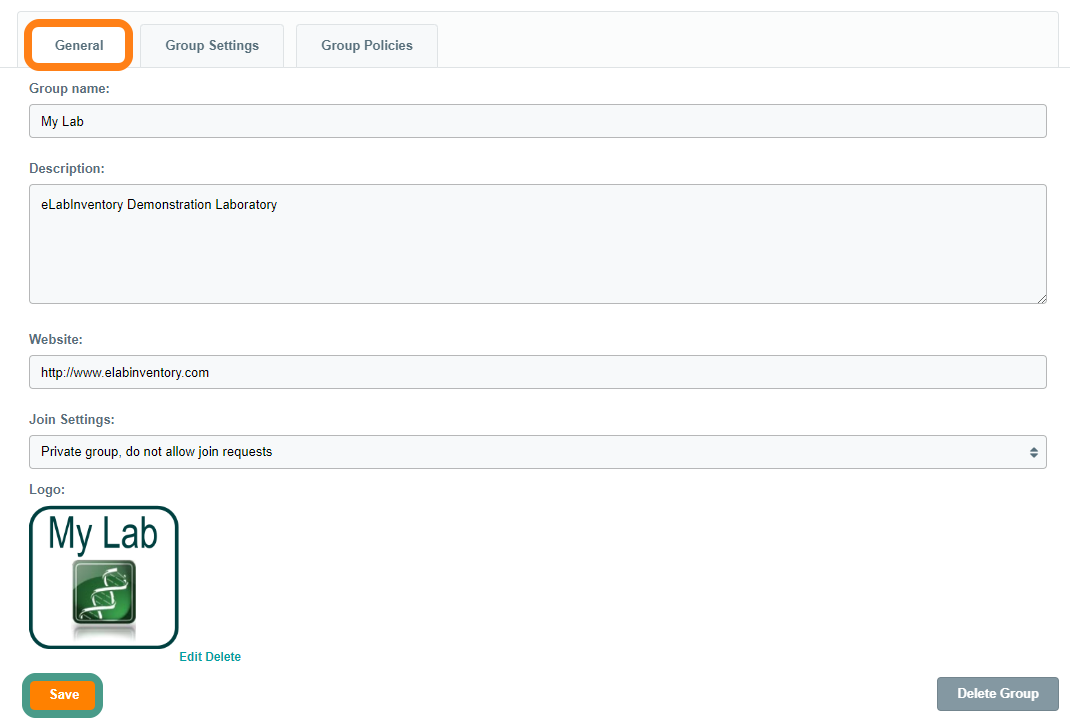
Click Save to store the changed group settings.
Note: the group Logo is also shown on the PDF exports for individual samples, experiments and protocols.