Moving Compartments
Important Notice - In June 2024, we released a new version of our Inventory system. Updated documentation for the Inventory is available in our new Support Portal. All documentation for the entire eLabNext platform will be fully migrated to the new Support Portal over the course of 2024. Start using the new Inventory documentation.
In addition to moving individual samples between storage units, users can move entire storage compartments to a new location. Navigate to Inventory Browser under the Inventory tab and select the compartment that you want to move from the navigation tree. Drag and drop the compartment to move it to a different storage location.
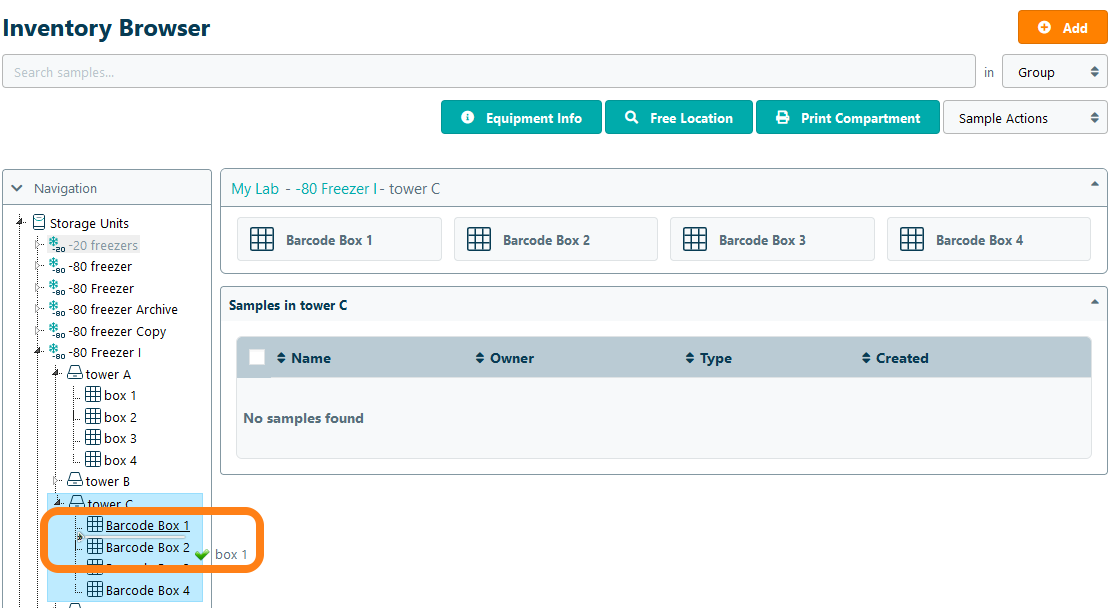
The compartment, including all contained compartments and any samples stored in those layers, are moved to the selected location.