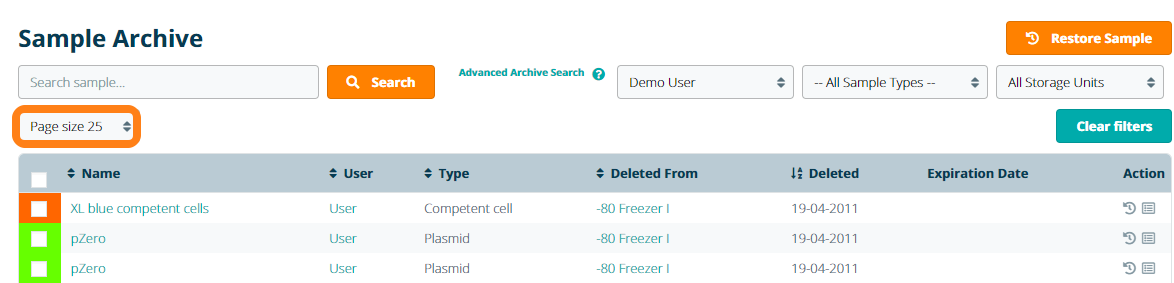Sample Archive
Important Notice - In June 2024, we released a new version of our Inventory system. Updated documentation for the Inventory is available in our new Support Portal. All documentation for the entire eLabNext platform will be fully migrated to the new Support Portal over the course of 2024. Start using the new Inventory documentation.
Samples that have been removed from the lab inventory are stored to the Sample Archive. Navigate to Sample Archive under the Inventory tab to view all samples that were previously stored in the lab's inventory. This ensures that any information about archived sample that might be linked in experiments will remain available.
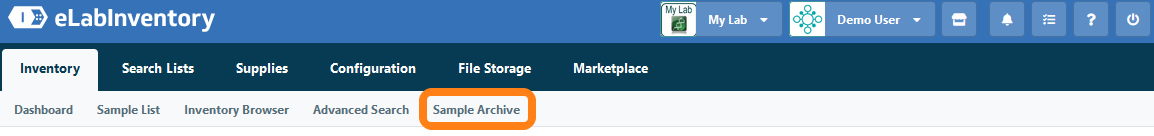
Use the keyword search bar or quick filters to find samples. Click on the sample name in the archive to view the sample information of the archived sample.
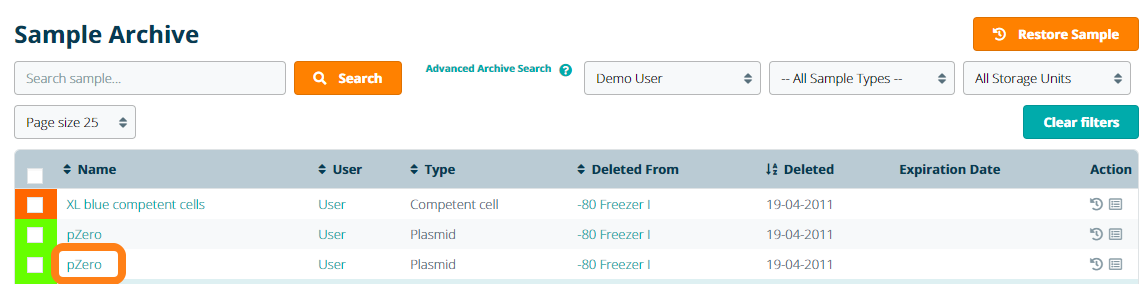
The sample information sheet in the pop-up window displays the information for the stored sample, including any experiments where the samples were linked.
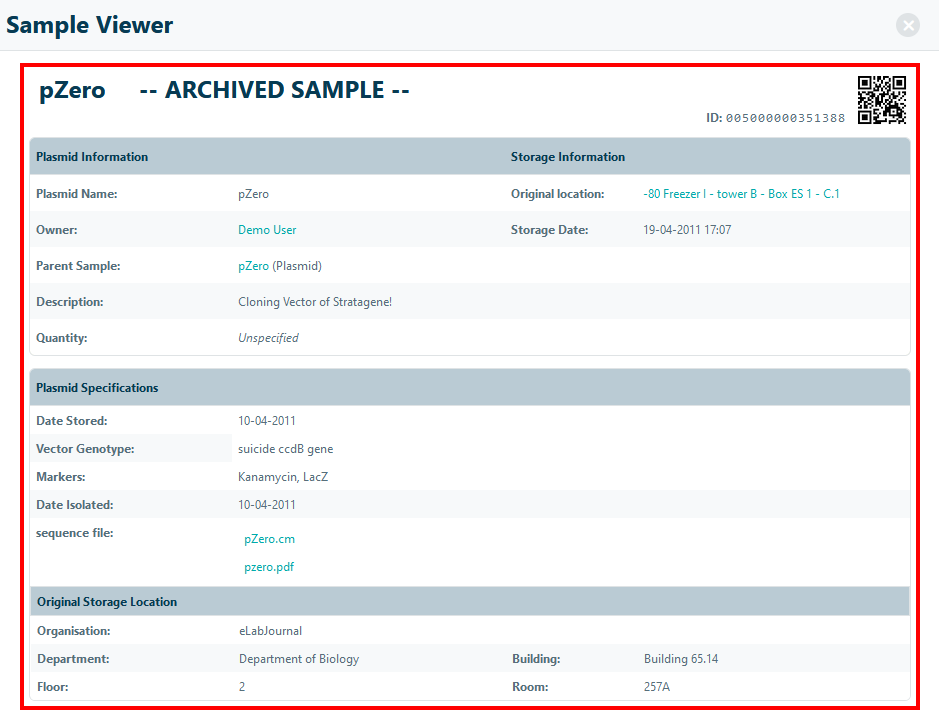
To see which user archived, click the Sample Log icon to open the archived sample's log file.
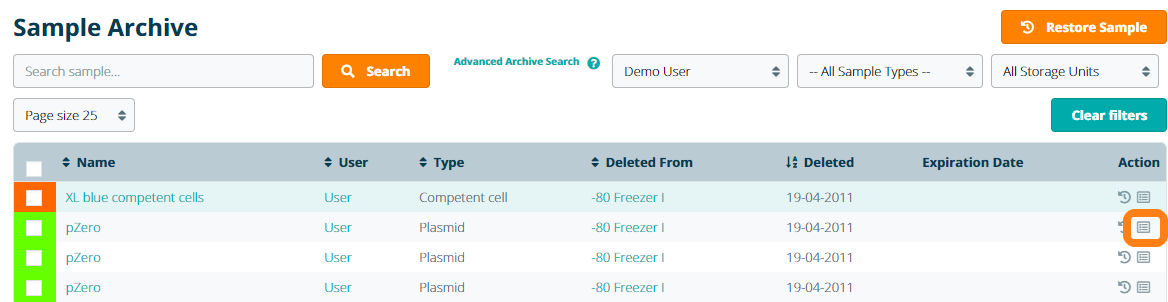
Use the Page size filter to increase the list's page size by up to 200 samples.