Sample Expiration Date
Important Notice - In June 2024, we released a new version of our Inventory system. Updated documentation for the Inventory is available in our new Support Portal. All documentation for the entire eLabNext platform will be fully migrated to the new Support Portal over the course of 2024. Start using the new Inventory documentation.
eLabInventory supports the option to keep track of a sample's expiration date. Note: the Expiration Date field must first be enabled on the sample type form before it can be used. When enabled, the option to set the expiration date will be available when adding a sample.
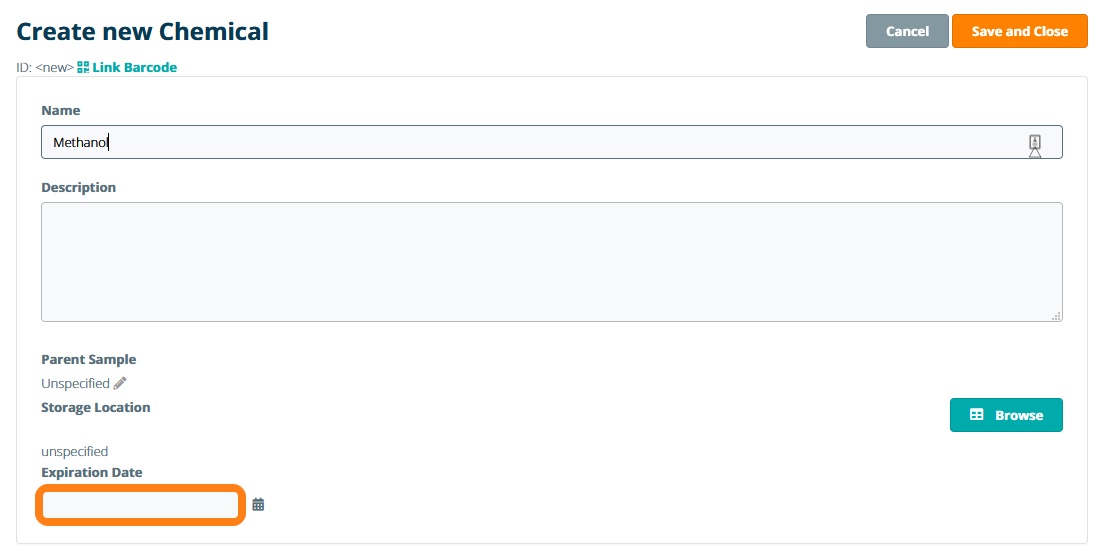
Set the expiration date and click Save and Close to store the sample. Once the expiration date has passed, the sample information sheet will display a notification that the sample has expired. Sample expiration notification is currently not yet actively sent. This is scheduled for a future update. Please contact us for more information.
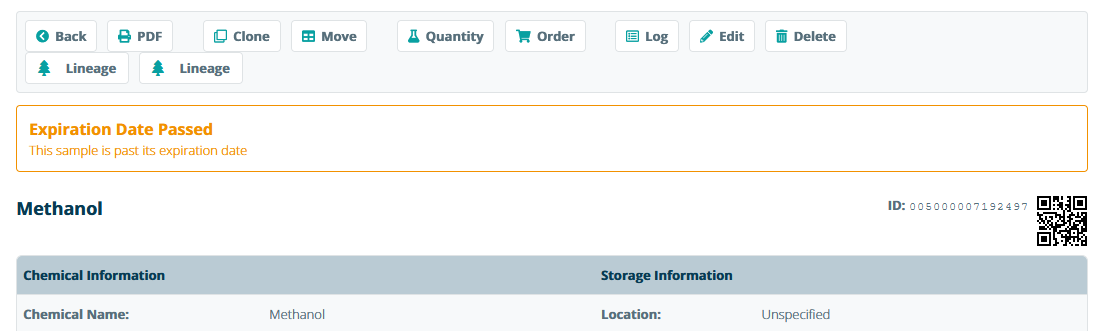
The Advanced Search can be used to easily find back samples based on the expiration date.