Change Username
Please be aware that changing the username in the system has major consequences. To avoid confusion for a user during the login (i.e. forgot the username), the default setting of the system is that during the account set-up or account registration, the username is set to the user email address. In case the organisation login with AD/LDAP/ADFS/SSO is used, the username and email address are automatically set and updated during each login procedure. In case of user of federated login, the username should never be updated
To change the user name for an account, navigate to Manage Accounts in the System Admin Panel. Find the account by entering the email address and click Change Username.
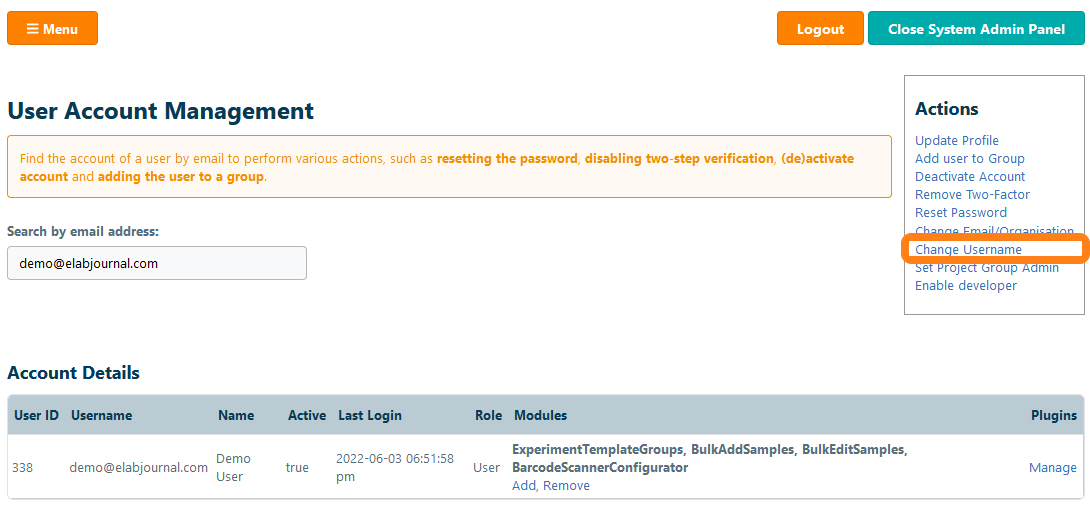
In the appeared window, you can change the username and click Save.
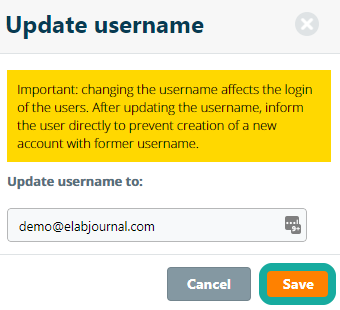
Note that after updating the username, the user should directly be notified of the changed username. Note that changing the username when using a federated login will result either result in a block to login or the creation of a new account in the system.