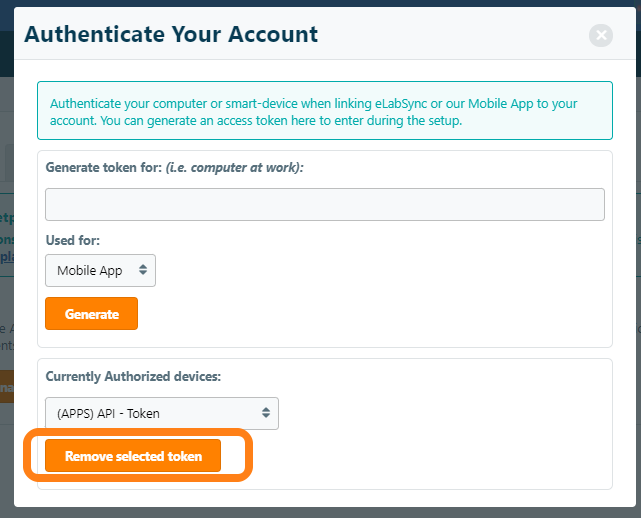Deactivate API token
To remove API tokens that are no longer used or for which access is no longer authorized, navigate to Apps & Connections.
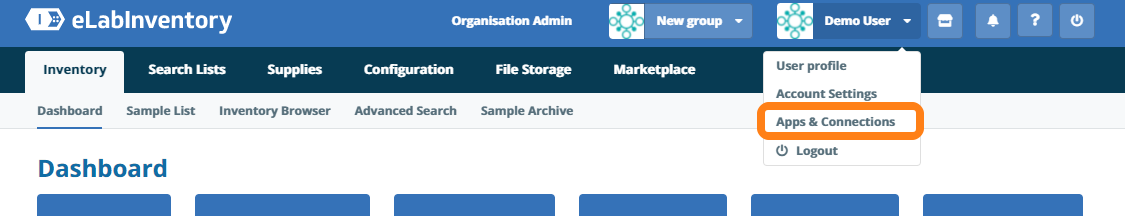
Click Manage Authentication to view all issued tokens and API keys.
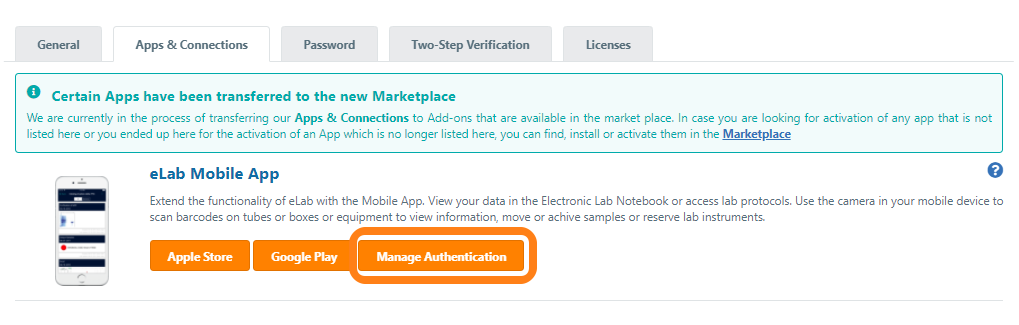
In the pop-up window, select an access token from the drop down list and click Remove. After removing an token, it is not possible to get access to your data using the removed token.