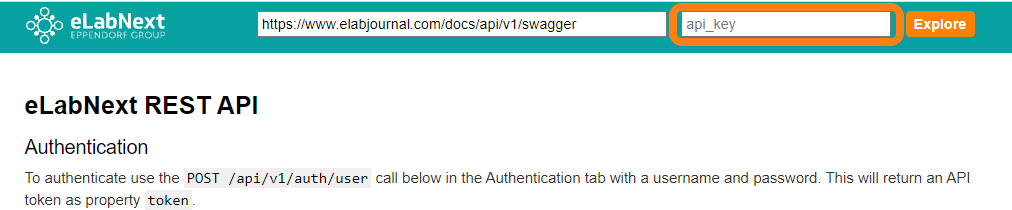Get an API Token
In order to use the API, you need to provide an authentication token. To generate a token using the API, you can use the Authentication API calls. Read here to learn how you can access the API.
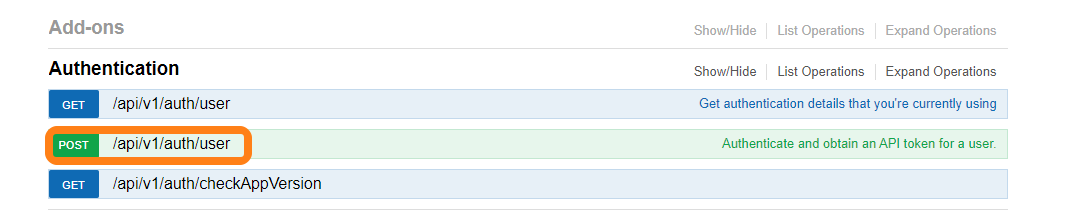
Enter your username and password and click Try it out
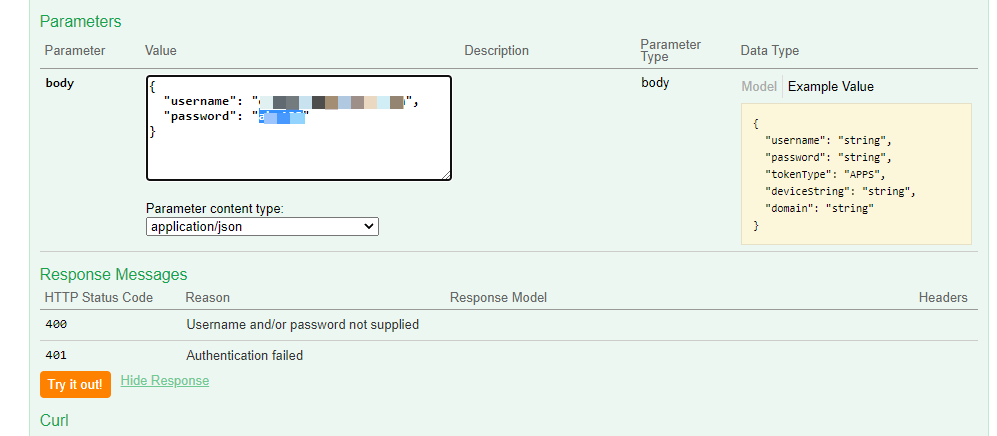
The API response will provide you a valid API token.
Generating an API token when SSO or 2FA is active
In case your organization uses the organization login SAML/SSO, or in case two-step verification is active, you should generate an API key in the Apps & Connections page.
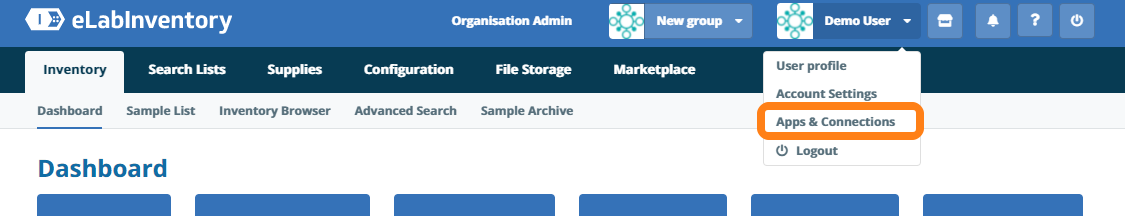
Click on Manage Authentication to generate your API key.
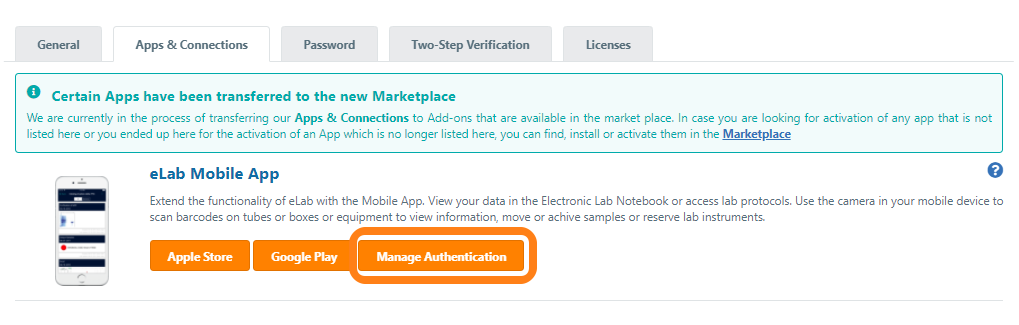
In the pop-up window, you can generate an access token. Enter a name or description of the device for which you are creating an access token. Note: here you can also remove tokens that are no longer used and for which access should no longer be authorized.
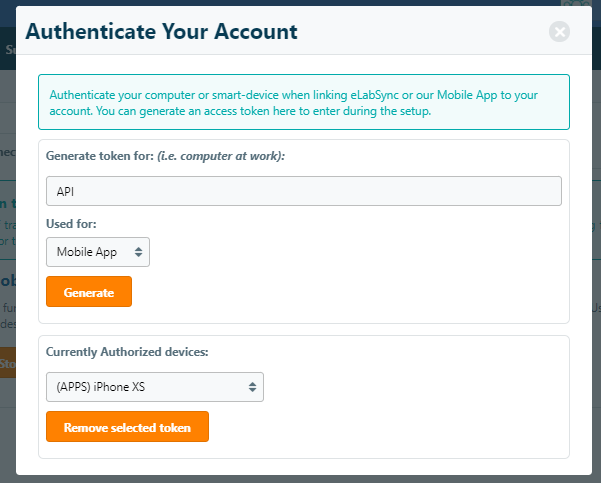
Your API key is shown below the QR code.
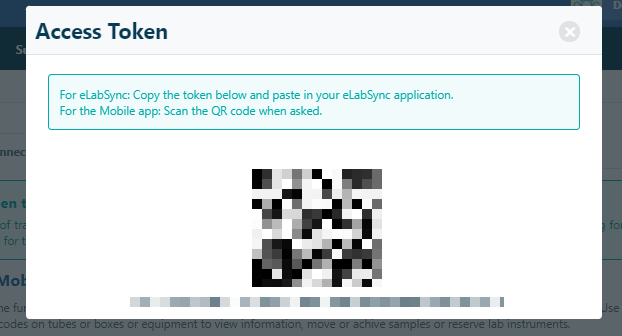
Once you have generated an the API token (the token is the part that is appended to the system URL), you can paste it in the api_key box and click Explore. You should now be authenticated to use the API.