Delete Group
To delete a group from the system, navigate to My Groups and click Edit. Note: only users who have been assigned the Administrator role within a group may delete that group.
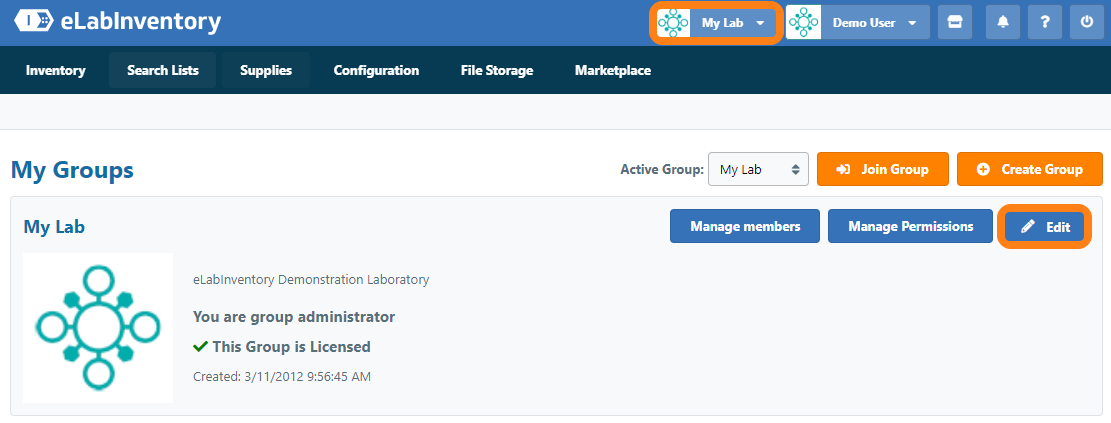
Next, click the Delete Group button and confirm the deletion request.
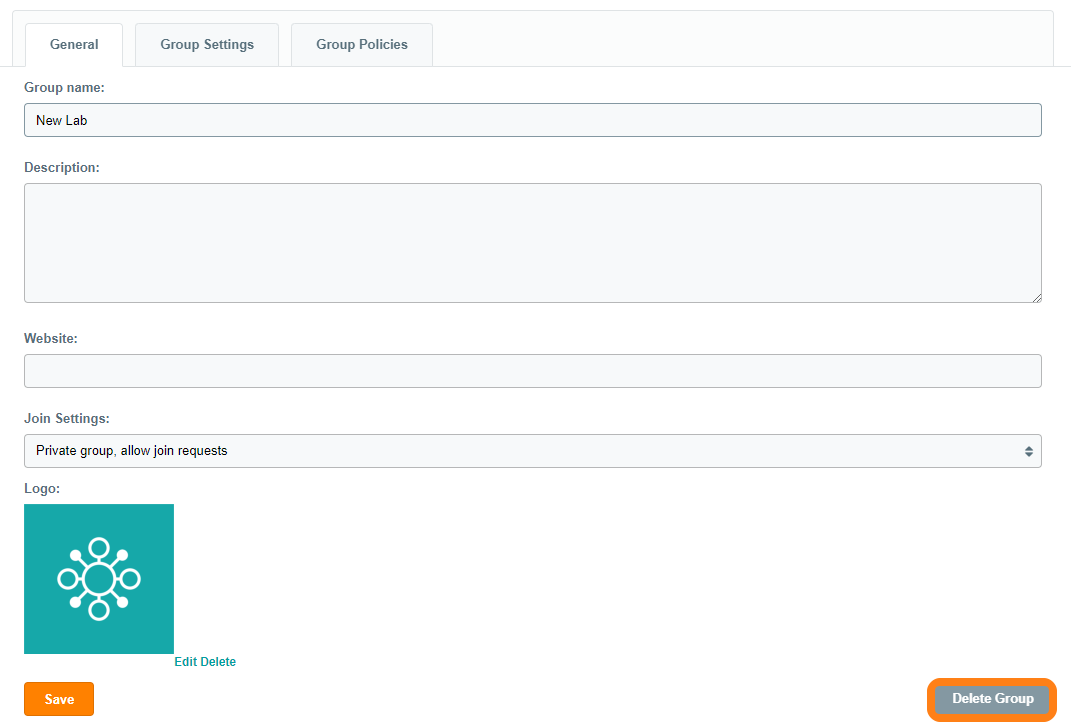
***Note: deleting a group cannot be undone.*** If there are still storage units or equipment present within the group, those units need to be deleted first.