Installing an add-on
To install an add-on, navigate to Marketplace and click on the add-on you want to install. Note that in the Marketplace, you can only install add-ons for user or groups. Installation of add-ons for all users in the system should be handled by the system administrator via the System Marketplace
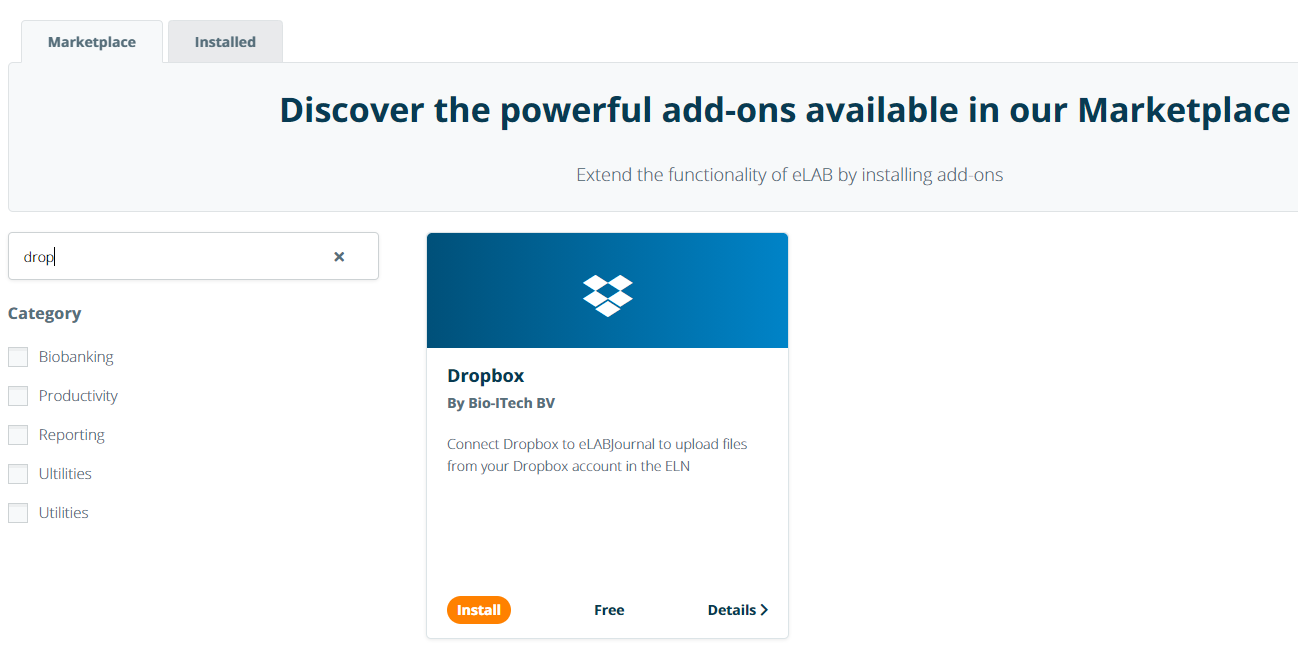
On the add-on's details page, you can read a description of the add-on, browse preview images, and view additional relevant information on the left-hand side of the page. Click Install to install the add-on.
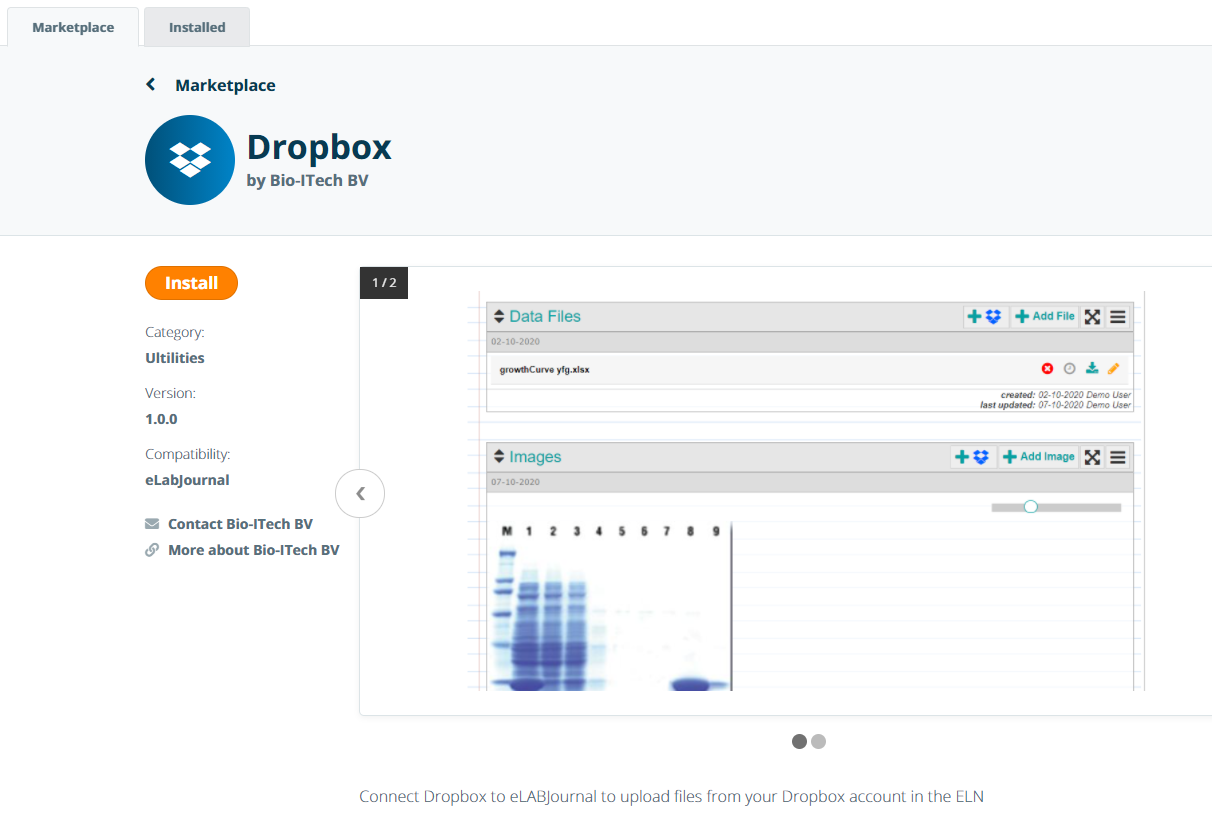 +
+
Select the preferred installation scope (i.e. add-ons can be installed on different levels, including system, organisation, group or user) for the add-on and confirm the installation by clicking Install.
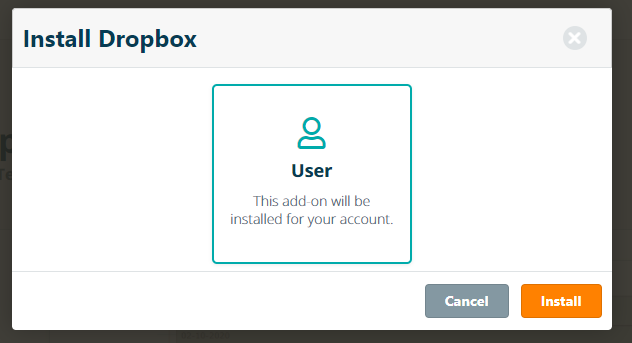
The installed add-on will automatically appear under the Installed add-ons tab in the Marketplace.