License Management
To manage issued licenses to groups or accounts in your organisation, open the License Manager tab in the Organisation Admin panel and click Load License Manager.
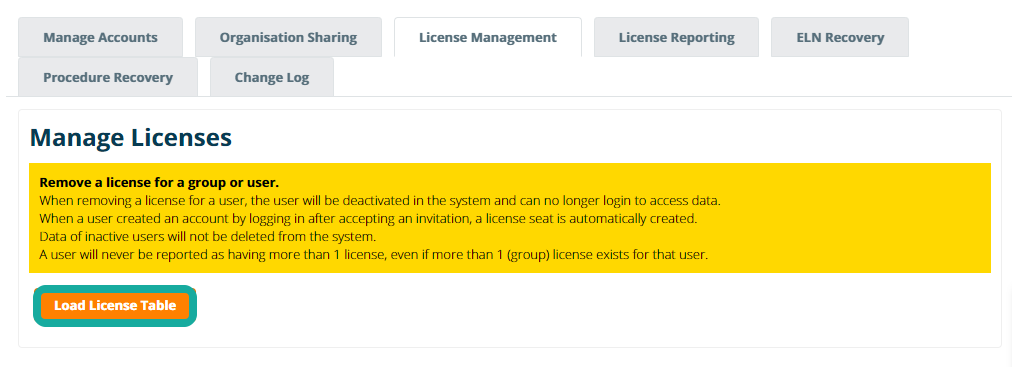
The displayed table shows all licenses issued to groups in the system. The following information is displayed:
- Group Name – the name of the group as labelled in the system
- User – the group owner (contact person) of the group
- Institute – organisation name
- InstituteID – unique identifier for organisation
- Seats – the number of seats (i.e. the maximum number of active users that can be added by the group administrator)
- License Type - (INVENTORY PRO, JOURNAL PRO or MARVINJS)
- Valid from – start date from when license is active
- Valid to – end date until when the license is active
- Issued – when the license is issued
- LicenseID – the unique license identifier in the system
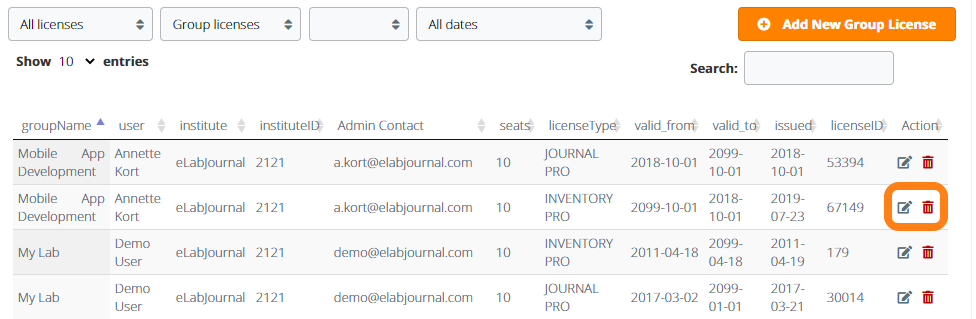
You can Edit or Remove a license for a group or a user. Note that when removing or editing a license for a user or a group has different consequences.
- Removal of a user license – the user will be set to inactive and can no longer log in and as a consequence, the user will not be counted as an active license in the reporting
- Removal of a group license – the group will be moved into a limited functionality mode (i.e. no users can be added any more and the number of samples and experiments that can be created is limited). Removing a group license does not affect the license reporting as reporting is based on actual use (i.e. active users) in the system.
Important
When a group is licensed for the product eLABJournal , both and JOURNAL PRO and an INVENTORY PRO license is issued. When a group is only using eLABInventory, only an INVENTORY PRO license are issued.
The number of seats does not reflect the actual amount of issued licenses. It is only an internal licensing system for the organisation administrator to set a threshold for the potential number of users per group in the system and the product a lab can use (eLABInventory or eLABJournal) . For instance, if a group has a JOURNAL PRO license of 25 seats and an INVENTORY PRO license for 25 seats, the group can only issue up to 25 seats to users within that lab and all active users in that lab end up in the license report as an eLABJournal license. For the reporting of licenses, only the actual number of active users is counted.