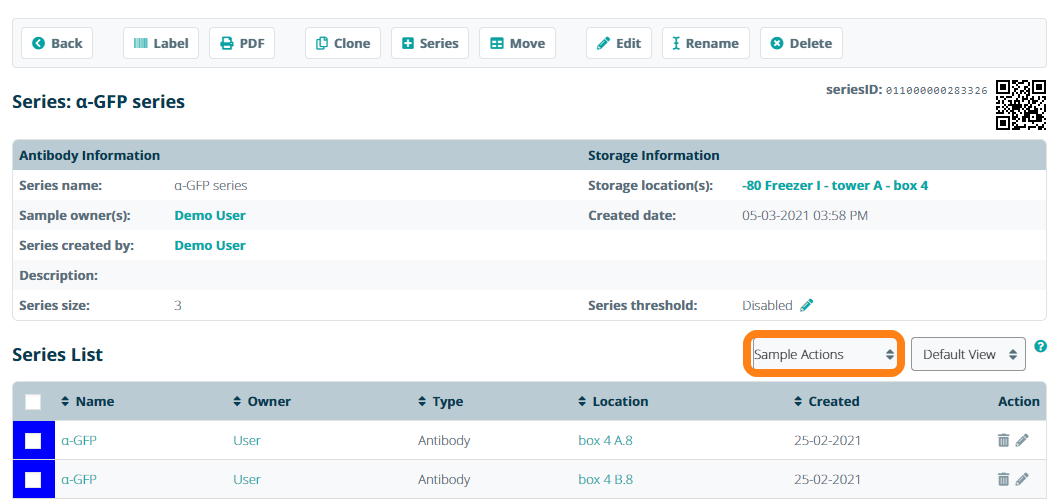Moving Sample Series
Important Notice - In June 2024, we released a new version of our Inventory system. Updated documentation for the Inventory is available in our new Support Portal. All documentation for the entire eLabNext platform will be fully migrated to the new Support Portal over the course of 2024. Start using the new Inventory documentation.
You can move the sample series to change the location of the entire series. Open the sample series information sheet and click Move. Note: all actions in the top action menu are performed on all samples in the series. To perform actions of a part of the samples in the sample series, use the checkboxes and select the action in the Sample Actions dropdown menu.
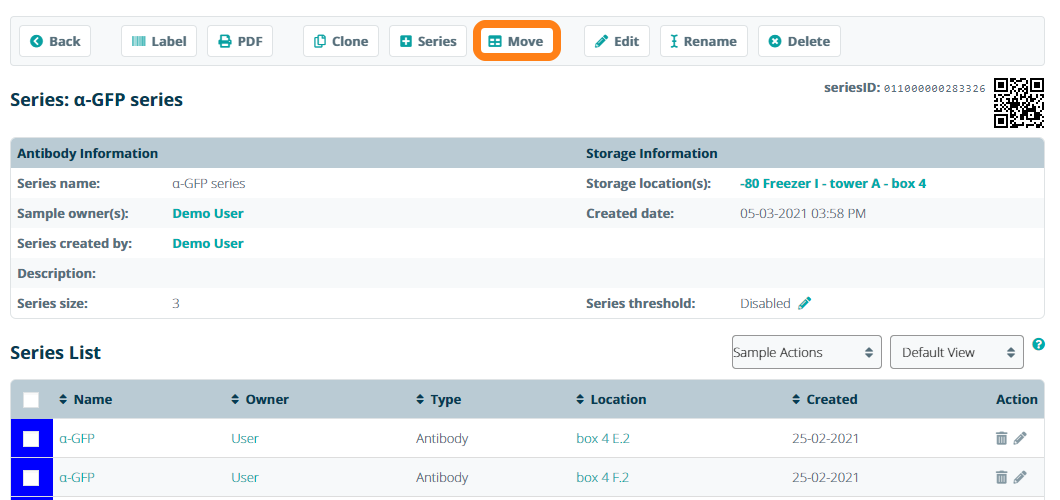
Next, you can browse to find a storage layer and either click the Store in LOCATION button or select the starting position in a box where the samples should be moved. Note that for the second option, there needs be enough consecutive free positions in the selected compartment in order to store all samples. All samples in the sample series will be moved and the location of the samples will be updated on the sample series information sheet.
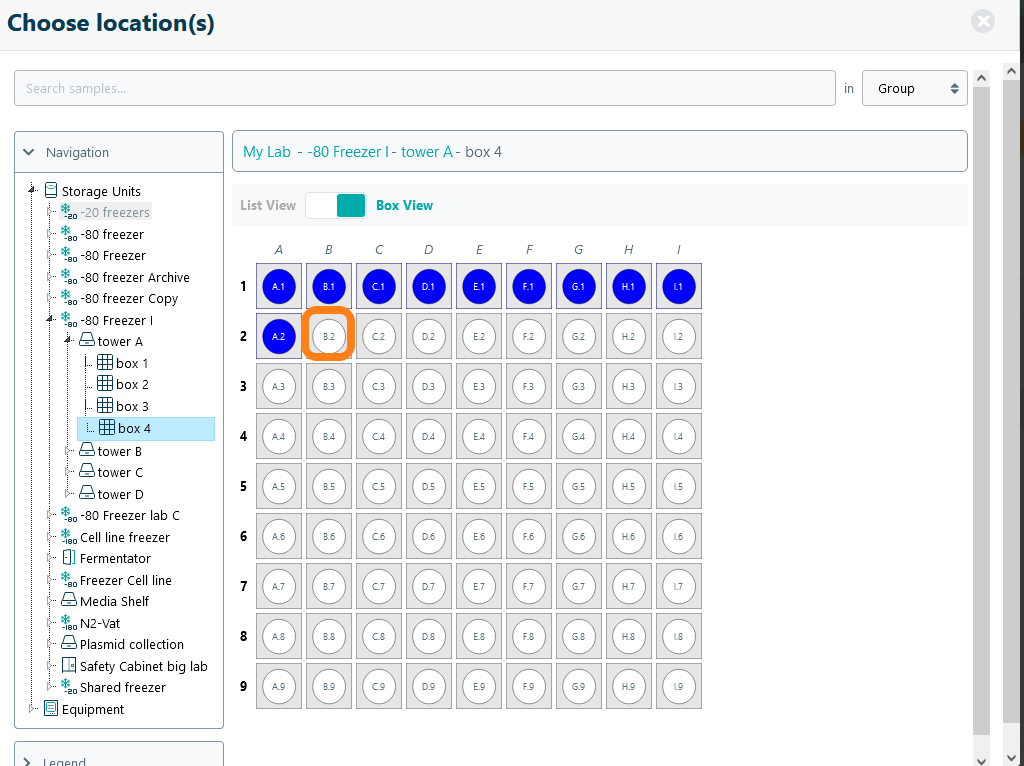
If you want to move only a few samples in the sample series, you can choose the samples from the checklist on the series information sheet and select the Move action from the Sample Actions dropdown.