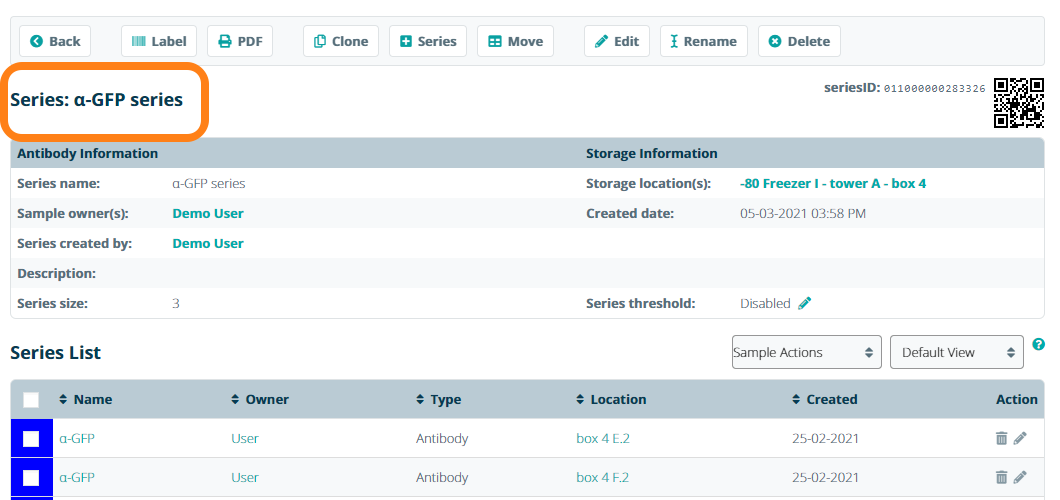Renaming Sample Series
Important Notice - In June 2024, we released a new version of our Inventory system. Updated documentation for the Inventory is available in our new Support Portal. All documentation for the entire eLabNext platform will be fully migrated to the new Support Portal over the course of 2024. Start using the new Inventory documentation.
When adding a sample series, the series' name will be identical to names of its samples. If you want to change the name of the sample series, you can rename the sample series. Open the sample series information sheet and click Rename.
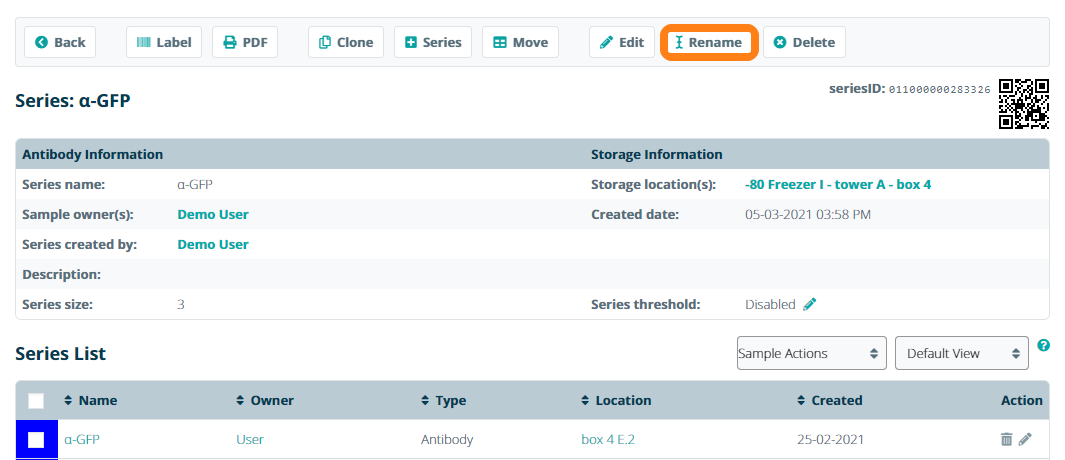
In the pop-up window, enter the new name for your series and click Rename.
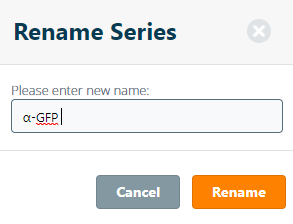
Note that only the name of the sample series will be updated in this way and not the names of the samples. These should be updated separately by editing the sample's information sheet.