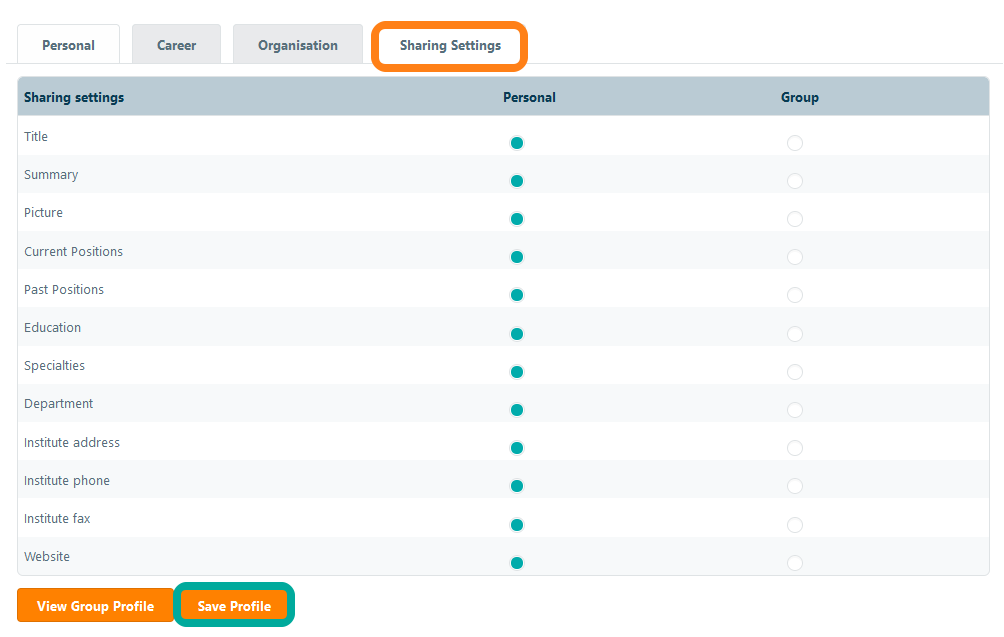Profile Settings
To update your display name within eLabInventory, open the Personal tab in My Profile. This is the name that will be record in all the logs within eLabInventory; however, it does not change the unique user identifier used to safeguard data traceability. Changing the display name does not affect your login information. Note: this option might not be available for you if your organisation has enforced the GDPR compliance system setting.
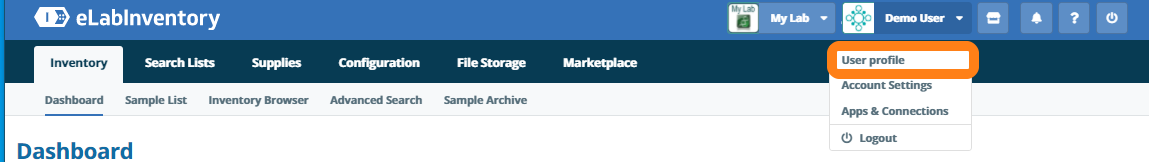
Personal
The fields that can be updated in the Personal tab are listed below. After editing your personal information, click Save Profile to save these changes.
Title - Select a title
First Name - Update your first name
Initials - Update your initials
Last Name - Update your last name
Summary - Update your summary
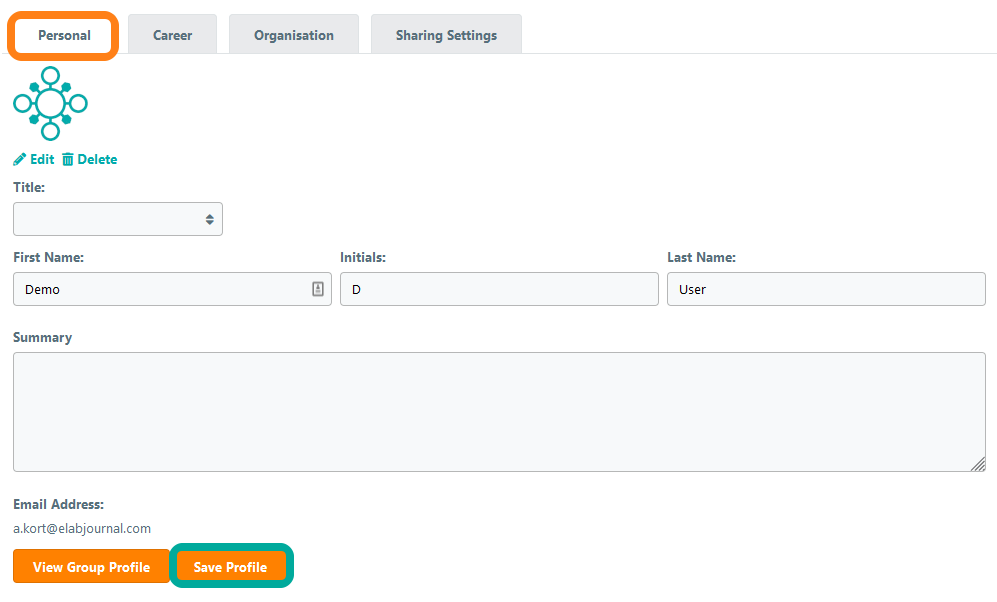
Career
The fields that can be updated in the Career tab are listed below. After editing your career information, click Save Profile to save these changes.
Current Positions - Update your current positions
Past Positions - Update your past positions
Education - Update your education
Specialism - Update your specialism
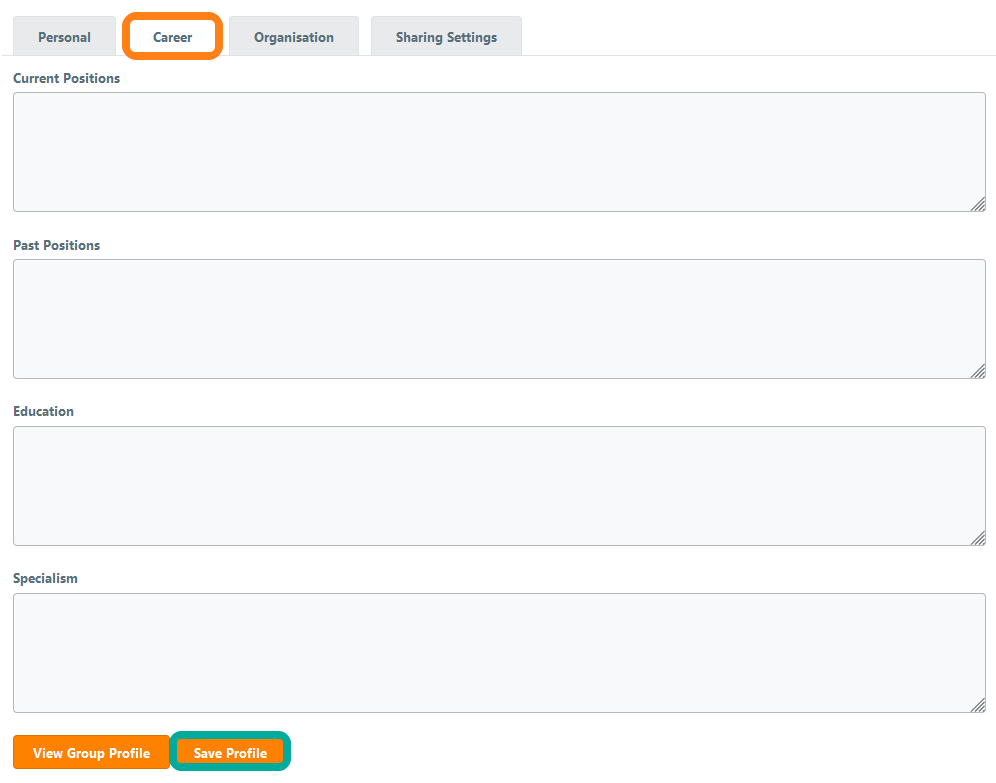
Organisation
The fields that can be updated in the Organization tab are listed below. After editing your organization information, click Save Profile to save these changes.
Department - Update your department information
Address - Update your address
Phone - Update your phone number
Fax - Update your fax number
Website - Update your website URL
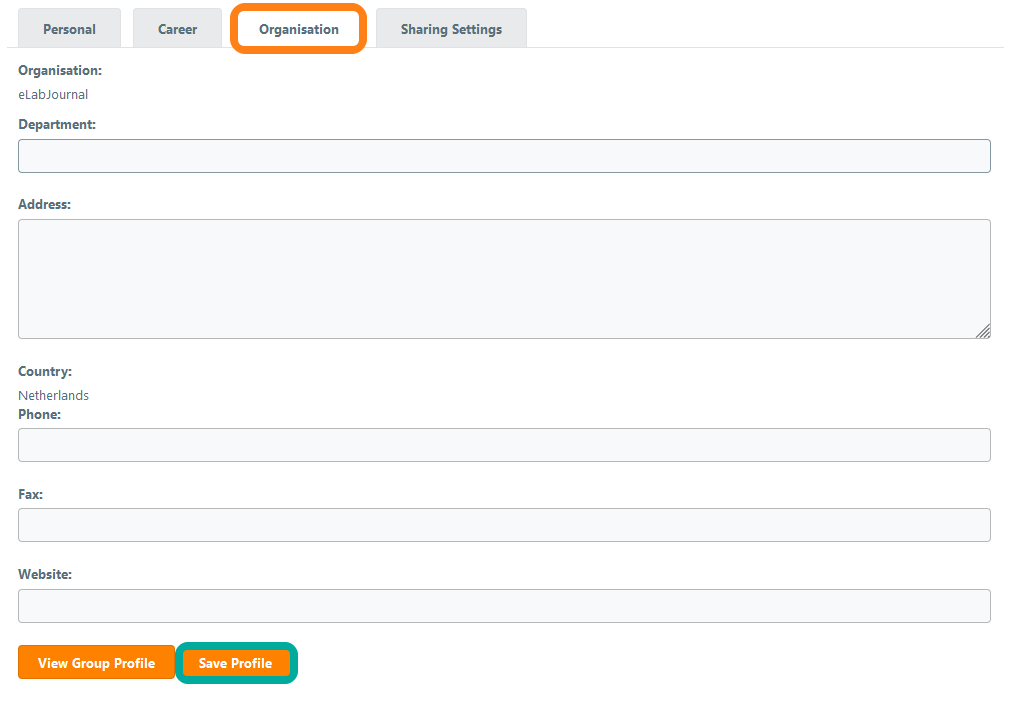
Sharing Settings
In Sharing Settings, you can determine whether the information listed should be visible to just your account or the entire group. Click Save Profile to save changes made to your sharing settings.