Settings
The eLabInventory Mobile App supports various settings:
Auto synchronization - Data is automatically synchronized in the background
Auto sync frequency - Change the automatic synchronization frequency
Auto sync only over Wi-Fi - Only synchronize when WiFi internet connection is available
PIN lock - Set, change or disable a pin lock for the eLabInventory App
Barcode history limit - Change the number of barcodes that are visible in the Scan history
Clear scan history - Clears the barcode scan history
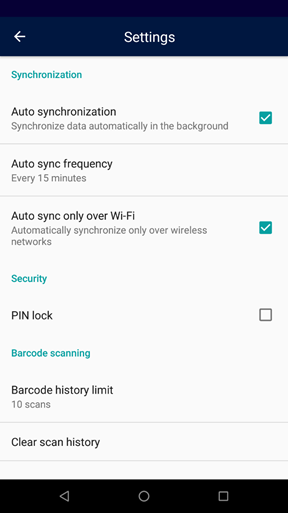
All settings will be set to default after signing out. Note that when signing out the two-step verification code generation will be removed, so it is important to only sign out or remove the App from your mobile device after two-step verification has been disabled.