Login
To use eLabInventory, you must first sign up to register your account. Note that if your organization has linked a Single-Sign-On provider to eLabInventory, then your account may automatically be created upon first login. Accounts are shared over all applications, so if you up initially signed for eLabProtocols or eLabInventory, you can easily link your existing protocols or inventory to the electronic lab notebook after upgrading to eLabJournal.
Once you have registered and activated your account, you can log in here
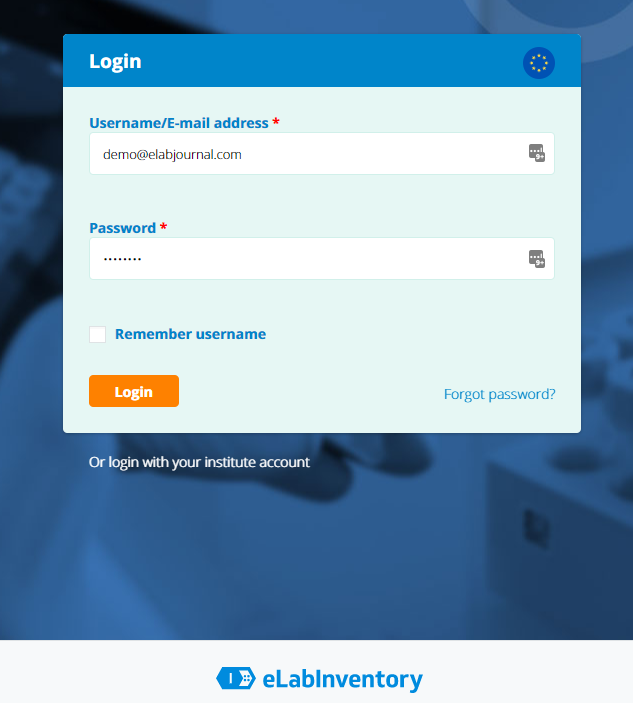
eLabInventory also supports a variety of federated login options such as Active Directory (AD), Active Directory Federation Services (AD FS) or any authentication system that is compatible with Lightweight Directory Access Protocol (LDAP). Note that these authentication options are only supported in our Private Cloud or On-Premises installations. For academic organizations, eLabInventory also supports authentication via SURFconext. If your organization is registered at SURFconext, we can add you to our list of registered institutes to log into eLabInventory.
If your company or institute login has been linked to our system (SSO/LDAP/AD), please use the organization login option. Note that if your organization has a dedicated installation (Private Cloud or On-Premises) of eLabInventory, the links for the account registration and login are different. Please contact us or the administrator of your organization to receive your organization-specific login url.