Reset Password
To manually reset the password for an account, navigate to Manage Accounts in the Organisation Admin. Find the account by entering the email address and click Reset Password. Note that in case of user authentication being handled by a federated organisation login (AD/LDAP/ADFS/SSO), the password reset is then not active.
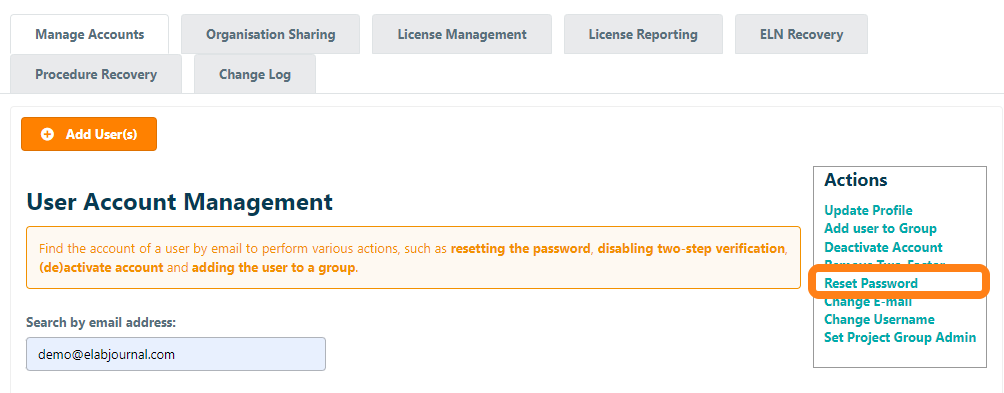
In the appeared pop-up window, a new password is generated. Provide this password to the user and click Save to confirm the update of the password.
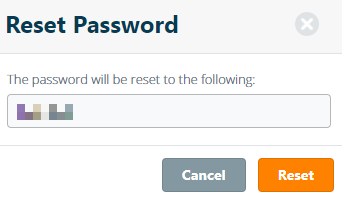
After providing the user with the new password, this password can be changed. Note that users also have the option themselves to reset the password.